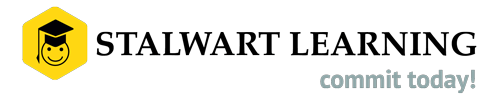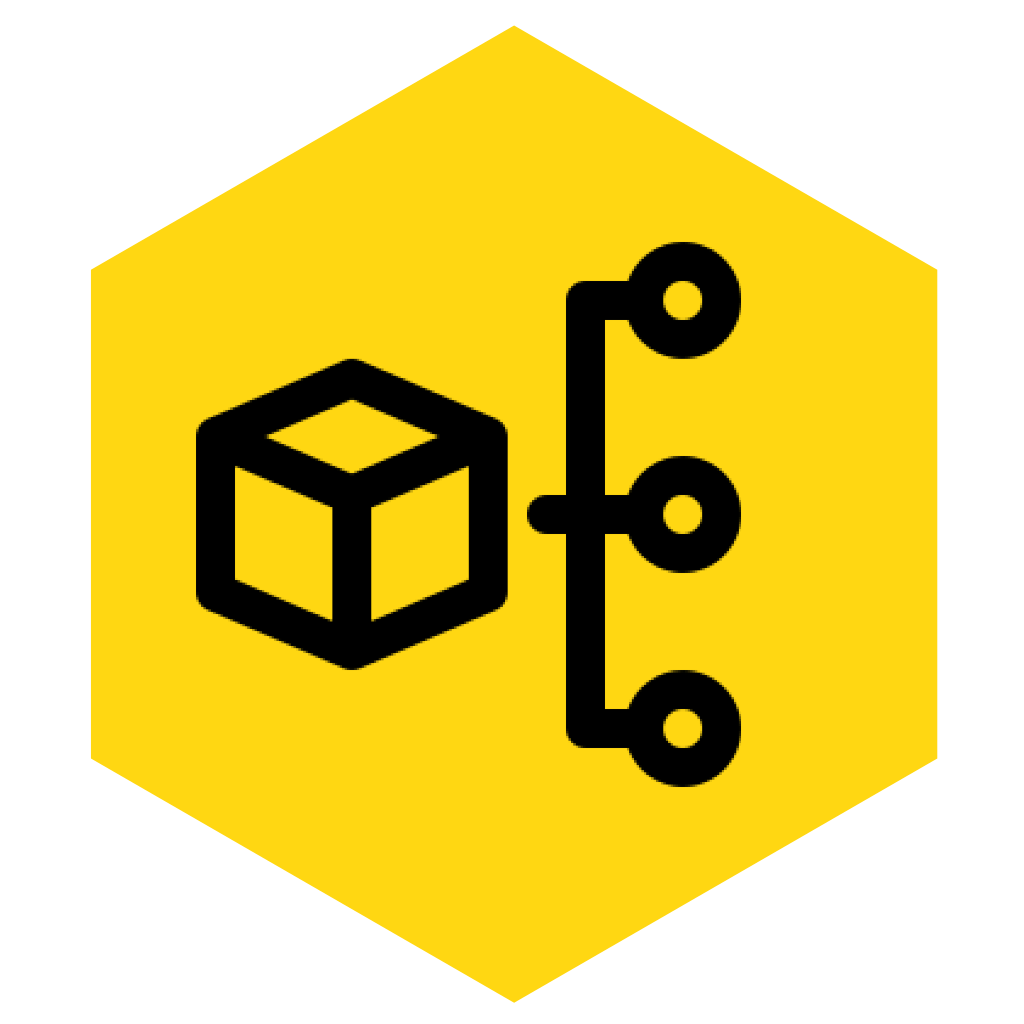Overview of Android Development
This corporate training programs gives participants a strong understanding of the Android Operating systems, SDK, its various components as well as creating and deploying basic Android Applications.
Duration
5 Days
Prerequisite for Android Development
Prior experience in Java/OOP programming is required.
Course Outline for Android Development
Introduction to Android Programming – Course Introduction
Android Overview and History – Part One
- How it all got started
- Why Android is different (and important)
- Native Android Applications
- Android SDK Features
Android Overview and History – Part Two
- Android Development Environment
- Elements of Android SDK
- Android Software Stack
- Android Application Architecture
- Android Libraries
- Lab Exercise:
- Initial Configuration of the Android SDK
- Lab Exercise:
Android Stack
- Overview of the stack
- Linux kernel
- Native libraries
- Dalvik
- App framework
- Apps
- Lab Exercise:
- Configure Initial Application, Run in Emulator
- Lab Exercise:
SDK Overview
- Platforms
- Tools
- Versions
- Lab Exercise:
- Download and Create in Android Virtual Device Manager
- Lab Exercise:
Hello World App
- Creating your first project
- The manifest file
- Layout resource
- Running your app on Emulator
- Lab Exercise:
- Create, Compile and Run ‘Hello, Android’ App
- Lab Exercise:
Hello World App Demo
Main Building Blocks
- Activities
- Activity lifecycle
- Intents
- Services
- Content Providers
- Broadcast Receivers
- Lab Exercise:
- Review Activities, Intents, and Content Providers
- Lab Exercise:
Basic Android User Interface Demo
Android System Overview
- File System
- Preferences
- Notifications
- Security model
- Lab Exercise:
- Create Application with Toast Notifications
- Lab Exercise:
Advanced Android User Interface – Part One
- Selection components
- Adapters
- Complex UI components
- Building UI for performance
Advanced Android User Interface – Part Two
- Menus and Dialogs
- Graphics
- Animation
- Lab Exercise:
- Create Application with Android’s Advanced User Interface Functions
- Lab Exercise:
Advanced Android User Interface Demo Module 11
Multimedia in Android
- Multimedia Supported audio formats
- Simple media playback
- Supported video formats
- Simple video playback
- Lab Exercise:
- Create Android Audio/Video Application
- Lab Exercise:
Multimedia in Android Demo
Android Auto
- What is Android Auto
- Get started with Android Auto
- Design for Android Auto
- Provide Audio Playback with Android Auto
Basic Content Providers
- Content provider MIME types
- Searching for content
- Adding, changing, and removing content
- Working with content files
- Lab Exercise:
- Create an Application that Works with an Android Content Provider
- Lab Exercise:
Basic Content Providers Demo
Data Storage, Retrieval and Sharing
- Android Techniques for Saving Data
- Saving Simple Application Data
- Creating and Saving Preferences
- Retrieving Shared Preferences
- Saving Activity State
- Creating a Preferences Page
- Saving and Loading Files
- Lab Exercise:
- Create application that performs Data Storage and Retrieval from Android External Storage
- Lab Exercise:
Mapping and Location Based Services
- Using Location Based Services
- Setting up your Emulator with Location Based Services
- Selecting a Location Provider
- Finding Your Location
- Using Proximity Alerts
- Using the Geocoder
- Creating MapBased Activities
- Lab Exercise:
- Create a Location-Aware application that uses the Proximity Alerts and Google Maps API
- Lab Exercise:
Mapping and Location Based Services Demo
Working in the Background
- Introducing Services
- Using Background Worker Threads
- Introducing Notifications
- Using Alarms
- Lab Exercise:
- Create an application with One-Time, Repeating Alarms, and Long-Running Background Task as Service
- Lab Exercise:
Main Building Blocks Demo