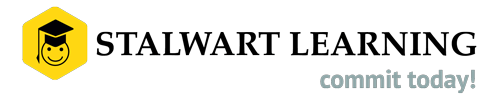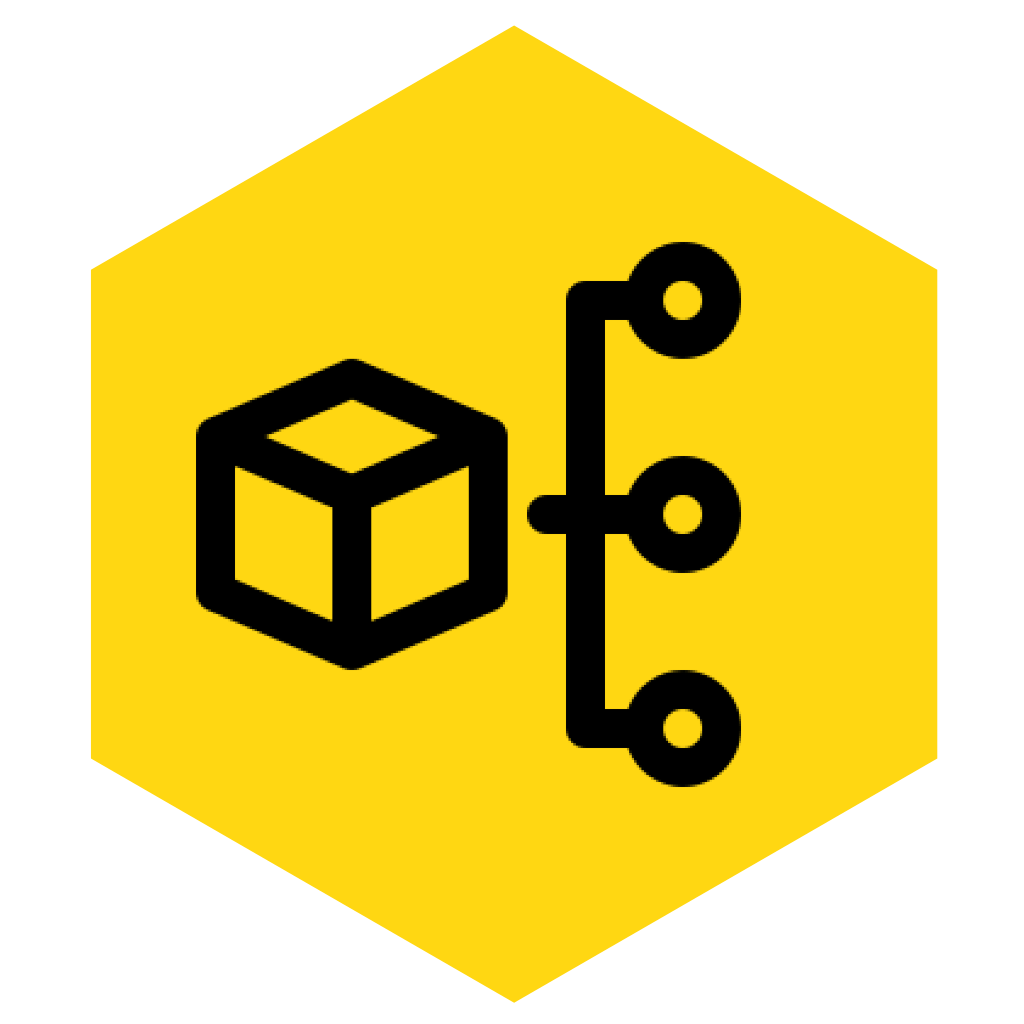Overview of Automation Anywhere
Automation Anywhere is a developer of robotic process automation (RPA) software. The company’s product, Automation Anywhere Enterprise, caters to enterprises looking to deploy a digital workforce composed of software bots that complete business processes end-to-end. Automation Anywhere Enterprise combines traditional RPA with cognitive elements such as natural language processing and reading unstructured data.
Stalwart Learning Automation Anywhere Course helps the audience to leverage in-depth subject knowledge skill set in every module that changes the way Organizations offers their services by allowing users to ease, accelerate and improve the accuracy of various repetitive tasks.
Duration
6 Days
Prerequisite for Automation Anywhere
Anyone with basic programming knowledge can take up this course.
Course Outline for Automation Anywhere
Content
1 RPA Overview:
- What is RPA?
- Why RPA needed?
- How we implement RPA?
- RPA Tools and Comparisons (BP, UIPATH Vs AA)
- Why AA is Important RPA Tool?
- Features and Benefits of Automation Anywhere.
- Capabilities
- Unique Features
- Value additions.
- Benefits.
- BOTs:
- What is BOT.
- Types of BOTS.
- BOTS Creation
- BOT’s Execution
5.Automation Anywhere Architecture.
- Client
- Server
- Excel Automation:
- Usage of Read from CSV/Text Command for inputting data
- Concept of Session Name
- Usage of Excel Commands and the system variables relating to it
- Reading Data from Excel Columns
- Setting Data into Excel Columns
- Custom Examples (as needed)
- Databases Automation:
- Connecting and Disconnecting Databases
- Reading and Extracting Data from Database
- Insertion, Deletion of Records and Updating Data from DBs.
- Email Automation:
- Connecting to the Mail Server and Looping through Emails from server
- Extraction of Data from Emails using String Operations
- Deleting Emails and Sending Emails
- File/Folder Commands:
- Creation of Files/Folders
- Deletion of Files/Folders
- Renaming of Files/Folders
10.PDF Automation:
- PDF to Image Extract Form Fields Extract Form Text Merge Documents Split Documents
- Encrypt/Decrypt Documents
11.XML Automations:
- Generating XML files Validating XML files Extraction from XML files
- Passing XPath values
- String Operations:
- Before
- After
- Compare
- Find
- Join
- Split
- Lowercase
- Uppercase
- Length
- Trim
- Substring
- Reverse
- Replace
- Variable Operations:
- Assigning or Reinitialize values of Variable
- Types of Variable
- PGP:
- Encryption
- Decryption
- Loop operations:
- Times
- List
- Condition
- Each Row in Excel Dataset
- Each Row in Internet Explorer Table
- File in Folder Each Folder in Folder Each Row in CSV/Text Each
- End Loop
- Exit Loop
- Continue Loop
- Insert Keystrokes and Mouse Moves
17.OCR:
- To capture text using Capture Window/Area
- To capture text using Capture Image by Path/Url
18.Image Recognition:
- Using IR
- Use of IR in case
19.Object Cloning:
- To capture using Play Mode Object/Coordinates/Image
20.Recorders:
- Overview of the recorders
- Smart Recorder
- Screen Recorder
- Web Recorder
Using Screen Recorder:
- Use of Standard Recorder for Coordinates Based Task
- Bulk Editing Keystrokes and Modifying delays
- Insertion of Delay, Mouse Clicks, Mouse Moves and Keystrokes
- Using Delay Command and Wait for Window for the task reliability
Using Web Recorder:
- Extraction of Pattern Based Data and Regular Data
- Usage of Pattern based Data to capture pattern-based data on a sample website
- Usage of System Variables like File Data Column to read from CSV and their use in different
Cases
- Extraction of Table using Web Recorder
- Opening and Closing of Browsers
- Differences between Navigate URL and Open Browser
- Usage of Web Recorder for Downloading Files, finding Broken Links, and clicking on Links by
- searching caption
- Logging of Data into a File by the Log to File Command
- Custom Examples.
Using Smart Recorder:
- Recording Objects and Setting the Actions
- Extracting Data
- Replacing Web Recorder
- Error Handling
22. Debugging
23. MetaBots