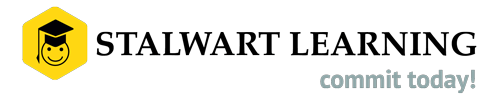Python – Advanced Online Workshop
Duration : 6 Half Days (9 AM to 1 PM)
Date : 24, 25, 26, 27, 28, 29 May 2021
Overview Of Python
This Python Corporate Training Program is a fast-paced training program covering advanced features of the Python Programming Language. Things like File operations, Advanced Functions, Map FIlter, Lambda, Mutexes, Advanced Modules, and Packages, etc are covered in great detail. Each module is followed by Hands-on so that participants have experience working with these features.
Prerequisites
Course Contents
File operations
- Open function
- Read-write functions
- Modes
- Flush and close
- Print function for file operations
Functions
- About functions
- Positional arguments
- Default value arguments
- Variable arguments
- Keyword only arguments
- Variable keyword-only arguments
- Coroutines
- Scopes
- Local
- Global
- Nonlocal
Map, filter, reduce functions Lambda functions
Decorators
- Function decorators
- Class decorators
Generators
- Yield vs return
Mutexes
- Preventing data race conditions with Mutexes
Comprehensions
- List
- Dictionary
- Tuple
- Lambda functions
Documentations
Modules and Packages
- Creating modules
- Environments variables
- Different ways of importing the module
- From import
Pip and easy_install Urllib library
Regular expressions
- Identifiers
- Quantifies
- Modifiers
Connecting to SQL databases
- SQLLite/Oracle/MySQL
CSV and Excel file operations
User-defined classes
- Custom classes
- Inheritance
- Operator overloading
- Abstract classes
- Use of property decorators
- Functors
- Context Managers
- Descriptors
- Metaclasses
Exceptions handling
- Try-except
- Try-finally
- Try-else
- Raise
- Assert statement
- Custom exception classes
Multithreading
- Thread class
- Lock
- Run method
- Start
- Join
Debugging, Testing
- Debugging
- Dealing with Syntax Errors
- Dealing with Runtime Errors
Quick start to pandas (tabular data)
- About data frame
- Create csv, excel, Jon
- Summarize
- Use of mathematical functions
- Slicing
- Filtering
Quick start: Matplotlib: Plotting and Visualization
- Plotting 2D graphs
- Line, bar graphs
- Show graphs
- Saving Plots to File
Quick start to selenium (1 test case)
- Open URL
- Find element
- Submit data
- Verify the result
Bottle framework
- About web framework, database, WSGI servers
- REST and RESTful web services
- Json response