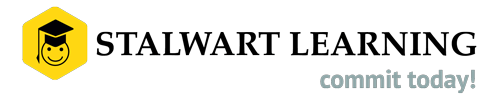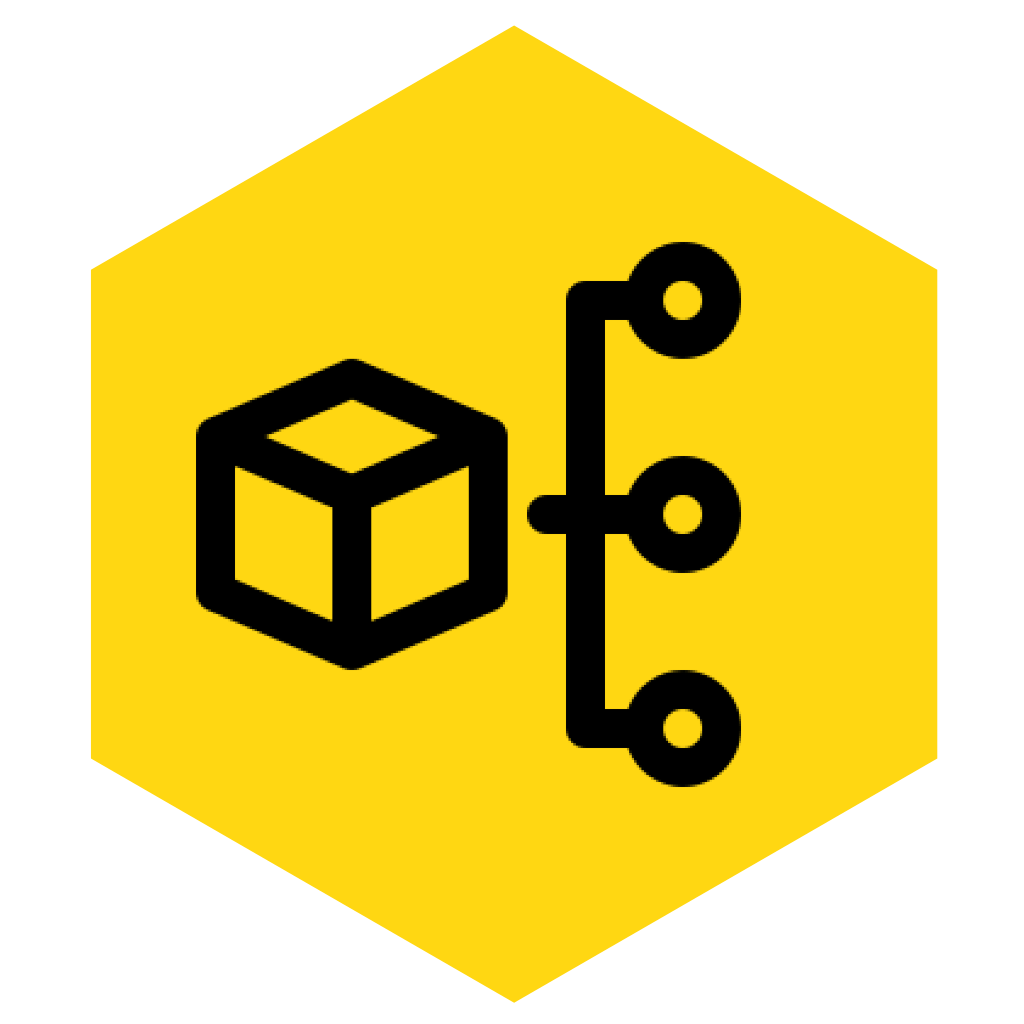Stalwart Learning’s “Flutter” course is a comprehensive, five-day program designed to introduce developers to the Flutter framework and empower them to build high-quality, cross-platform mobile applications. Throughout the course, participants will learn about the fundamentals of Flutter, Dart programming, and the widgets and tools needed to create responsive, engaging mobile interfaces. Ideal for developers looking to expand their skills, this hands-on training provides a deep dive into Flutter’s architecture, state management, and advanced functionalities to ensure participants can efficiently build and deploy applications for both iOS and Android.
Duration
5 Days
Prerequisites
Basic understanding of programming concepts
Familiarity with object-oriented programming (OOP) principles
Prior experience with mobile app development is helpful but not required
Course Outline
Module 1
Introduction to Flutter and Dart
- Overview of Flutter and its advantages for cross-platform development
- Introduction to Dart programming language basics
Setting Up the Flutter Development Environment
- Installing Flutter and required tools (Android Studio, Xcode)
- Overview of Flutter architecture and app structure
Building Your First Flutter App
Understanding hot reload and hot restart
Creating a basic app with widgets and layout elements
Module 2
Flutter Widgets and Layouts
- Introduction to common Flutter widgets (Container, Column, Row)
- Working with layouts, padding, and alignment
State Management Basics
- Understanding stateful and stateless widgets
- Implementing basic state management in Flutter apps
Hands-On Lab: Building Interactive UI Components
Creating and customizing widgets in a sample app
Module 3
Navigation and Routing
- Implementing navigation between screens
- Using Navigator and routes in Flutter
Forms and User Input
- Handling form validation and user input
- Using TextField, Dropdown, and Checkbox widgets
Lab: Multi-Screen App Development
Building a multi-screen app with navigation and form handling
Module 4
Networking and API Integration
- Fetching data from APIs using HTTP requests
- Parsing JSON and displaying data in the UI
Data Persistence with Local Storage
- Storing data locally using SQLite and shared preferences
- Managing offline data and caching
Lab: Building a Data-Driven Flutter App
Creating an app that integrates with a sample API
Module 5
Advanced Flutter Concepts and Animations
- Adding animations and custom transitions
- Exploring Flutter’s animation library and custom animations
Testing and Debugging Flutter Apps
- Writing unit, widget, and integration tests
- Debugging techniques and best practices
Deployment and Final Project
Q&A and feedback session
Preparing apps for deployment on iOS and Android
Capstone project to build a fully functional Flutter app